Home Network and Ethernet: Build Reliable Connections
Last updated: January 20, 2025
Written by: TechMate
Reading time ~3.4 minutes
Total Views: 5,823
Categories: Technologies
In today’s world of smart homes and endless streaming, your home network is the backbone of daily life. While Wi-Fi is king for convenience, Ethernet often takes the crown for reliability. If you’ve ever wondered about setting up or optimizing your home network with Ethernet, you’re in the right place. Let’s dive into what Ethernet is, why it’s valuable, and how to integrate it into your home.
What Is Ethernet?
Ethernet is the wired counterpart to Wi-Fi. It uses physical cables to connect your devices directly to your router or network switch. Unlike Wi-Fi, which relies on radio waves, Ethernet offers a direct and stable connection with minimal interference.
Advantages of Wired Connections
Why would you use Ethernet in a world dominated by wireless tech? Here are some compelling reasons:
Faster Speeds
Ethernet connections can deliver consistently high speeds, especially with modern standards like Gigabit Ethernet or 10-Gigabit Ethernet.
Low Latency
Ethernet minimizes lag, making it ideal for gaming, video calls, and streaming high-quality content.
Stable Connection
Physical cables aren’t affected by walls, interference, or signal dropouts, ensuring reliability.
Enhanced Security
Since Ethernet connections aren’t broadcasted like Wi-Fi, they’re less susceptible to external attacks.

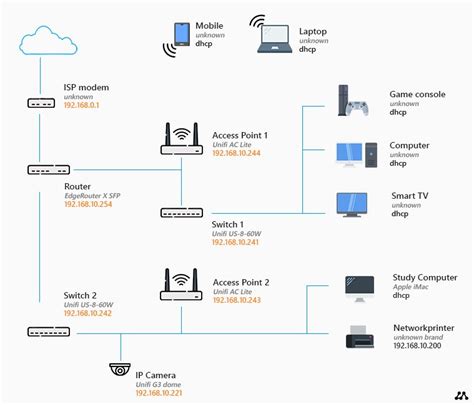
Setting Up Ethernet in Your Home
Adding Ethernet to your home network might sound complicated, but it’s easier than you think. Here’s how to get started:
1. Choose Your Ethernet Cable
Cat5e: Affordable and supports speeds up to 1 Gbps. Suitable for most homes.
Cat6 or Cat6a: Handles up to 10 Gbps with better shielding against interference. Great for future-proofing.
Cat7 and Cat8: High-end options for professionals needing top speeds and performance.
2. Map Your Network
Identify the devices that will benefit most from Ethernet. Common examples include:
- Smart TVs for streaming
- Gaming consoles for online gaming
- Desktop computers for work or video editing
3. Install Ethernet Ports
Wall Ports: Install Ethernet ports in key locations for a clean and permanent setup.
Ethernet Switches: Add more ports to your router if you need to connect multiple devices.
4. Connect Devices
Plug one end of the Ethernet cable into your router or switch and the other into your device. That’s it—no passwords, no configuration, just a rock-solid connection.
Combining Ethernet and Wi-Fi
You don’t have to choose between Ethernet and Wi-Fi. Most homes benefit from using both:
Ethernet for stationary devices like TVs, gaming consoles, and desktop PCs.
Wi-Fi for mobile devices like smartphones, tablets, and smart assistants.
Why Ethernet Matters for Smart Homes
If you’re building a smart home, Ethernet plays a vital role in creating a seamless network:
Reliable Connectivity: Smart home hubs, like your HOOBS setup, can use Ethernet for faster and more dependable operation.
Reduced Wi-Fi Congestion: Offloading stationary devices to Ethernet frees up your Wi-Fi bandwidth for mobile gadgets.
Stable Camera Feeds: Security cameras with Ethernet ensure uninterrupted video streaming, even during Wi-Fi hiccups.


Tips for an Efficient Home Network
Use Quality Hardware: Invest in a good router and consider a managed switch for advanced control.
Organize Cables: Use cable clips or conduits to keep things tidy and avoid tripping hazards.
Label Everything: Label cables and ports to make troubleshooting easier.
Test Speeds: Run speed tests on both Ethernet and Wi-Fi to ensure your setup is optimized.
Final Thoughts
A robust home network doesn’t just improve your internet—it enhances how you work, play, and interact with technology. While Wi-Fi is convenient, Ethernet remains the unsung hero for reliability and speed. By combining the strengths of both, you can create a network that keeps up with your household’s demands.
So, whether you’re streaming a family movie night, working from home, or monitoring your smart home devices, a little Ethernet can go a long way in making your digital life smoother.
Share This Article with Your Friends
Unleash the full potential of your smart home
“Our dedication has always been to unify and simplify your smart home experience”
“We take it a step further by making home automationeasy for your everyday life, ensuring everything works seamlessly and effortlessly for you.”