Steps to Flash / Reflash Your HOOBS Image or HOOBS microSD
4. Configure the Flashing Process
– Click CHOOSE DEVICE and select no filtering to ensure all devices are visible.
– Click CHOOSE OS, scroll to the bottom, select Custom, and then choose the downloaded HOOBS image file.
– Click CHOOSE STORAGE and select your microSD card.
– Click NEXT.
5. Follow the Prompts
– When prompted to save custom settings, click No.
– Confirm erasing everything on the card by clicking Yes.
6.Complete the Flashing Process
Once the flashing process is complete, remove the microSD card from your computer.
7.Reinsert and Power Up Your Device
– Insert the microSD card back into your HOOBS device.
– Connect an Ethernet cable to the device, wait 10 seconds, and then plug in the power cable.
– Allow 2-3 minutes for the device to load completely.
Still need Help?
Check out our Knowledgebase for additional assistance.
Didn’t find the answer in the Knowledgebase? Contact our Customer Service.