Apple doesn’t have a nice way to uninstall packages. You can run these commands in the terminal to remove HOOBS Server from you Mac.
Step 1. Disable the service.
sudo launchctl unload "/Library/LaunchDaemons/org.hoobsd.plist"
Step 2. Remove the HOOBS files.
sudo sh -c 'rm -f /usr/local/bin/hbs && rm -fR /usr/local/lib/hbs && rm -fR /usr/local/lib/hoobs && rm -f /usr/local/bin/hoobsd && rm -fR /usr/local/lib/hoobsd && rm -f /Library/LaunchDaemons/org.hoobsd.plist'
This will keep Node installed, as it is a runtime and could affect other apps on your Mac.