Setting Up HOOBS micro SD in 2 Simple Steps:
1. Install HOOBS MicroSD
• Insert HOOBS Micro SD into Raspberry Pi
• Connect Ethernet cable to Main Router
• Connect Power. Wait 2-3 minutes to Boot.
• Download the HOOBS apps
2. Access the Interface
• Once connected, you can access the interface via the HOOBS Client Apps.

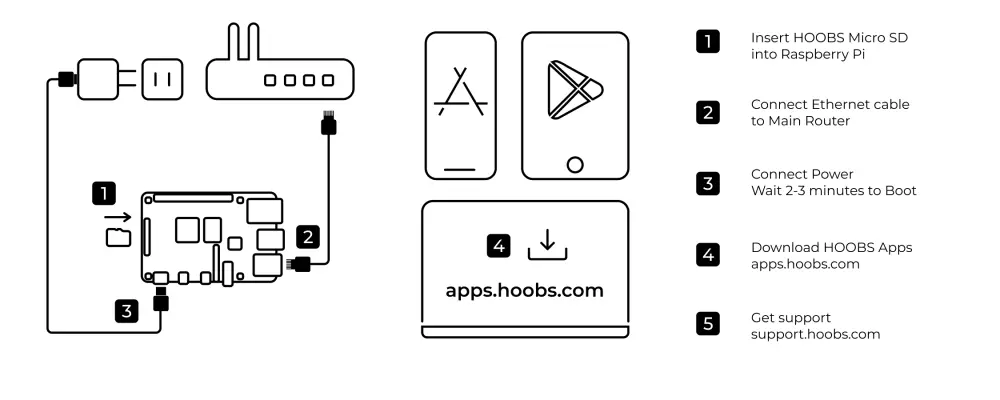
Still need Help?
Check out our Knowledgebase for additional assistance.
Didn’t find the answer in the Knowledgebase? Contact our Customer Service.