-
Install the HOOBS app on your Device
-
Open the HOOBS™ Client App
-
Register yourself for the HOOBS Cloud Account and/or Sign In if you already made an HOOBS Cloud account

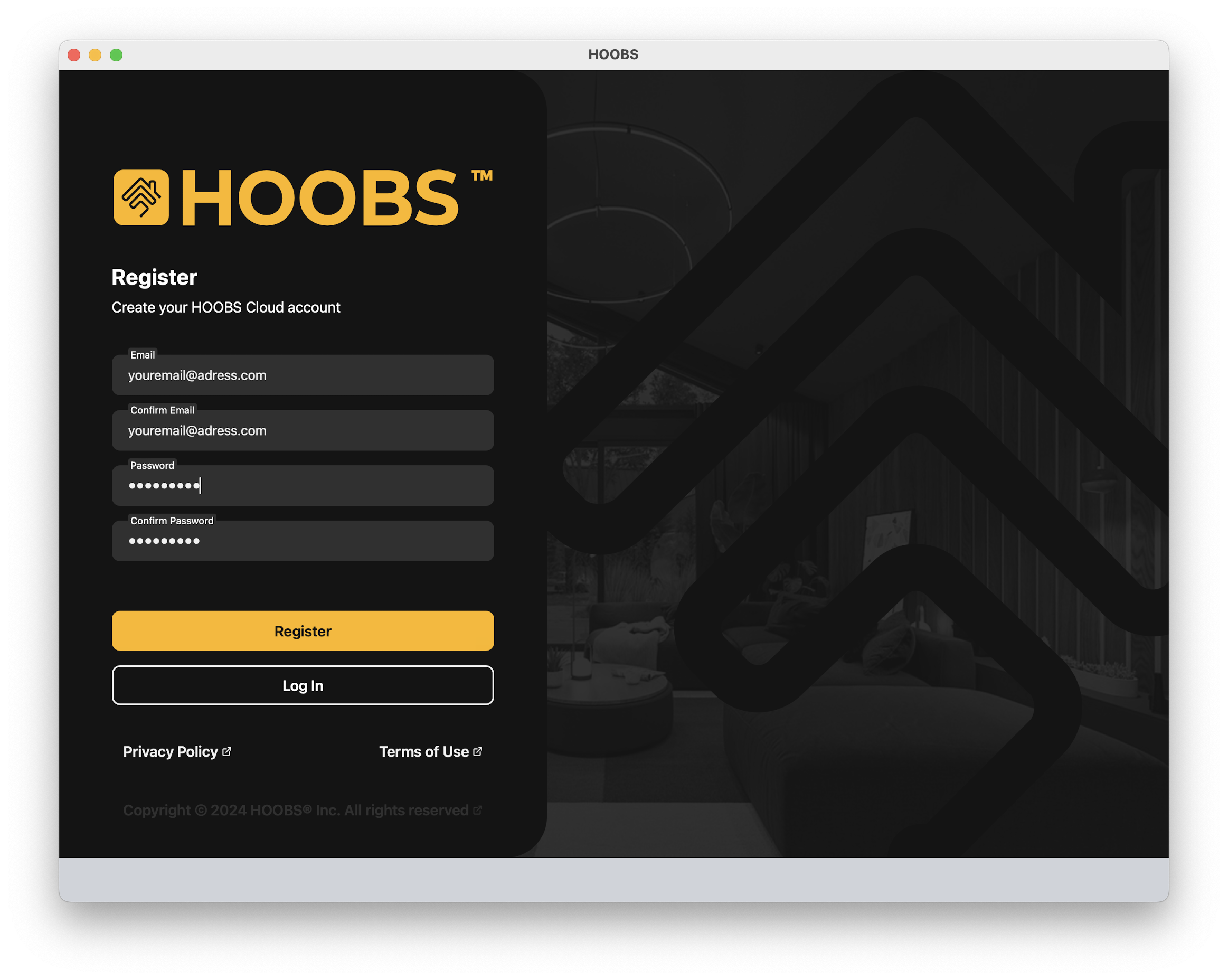
-
An Authentication Email will be sent to your Emailadress
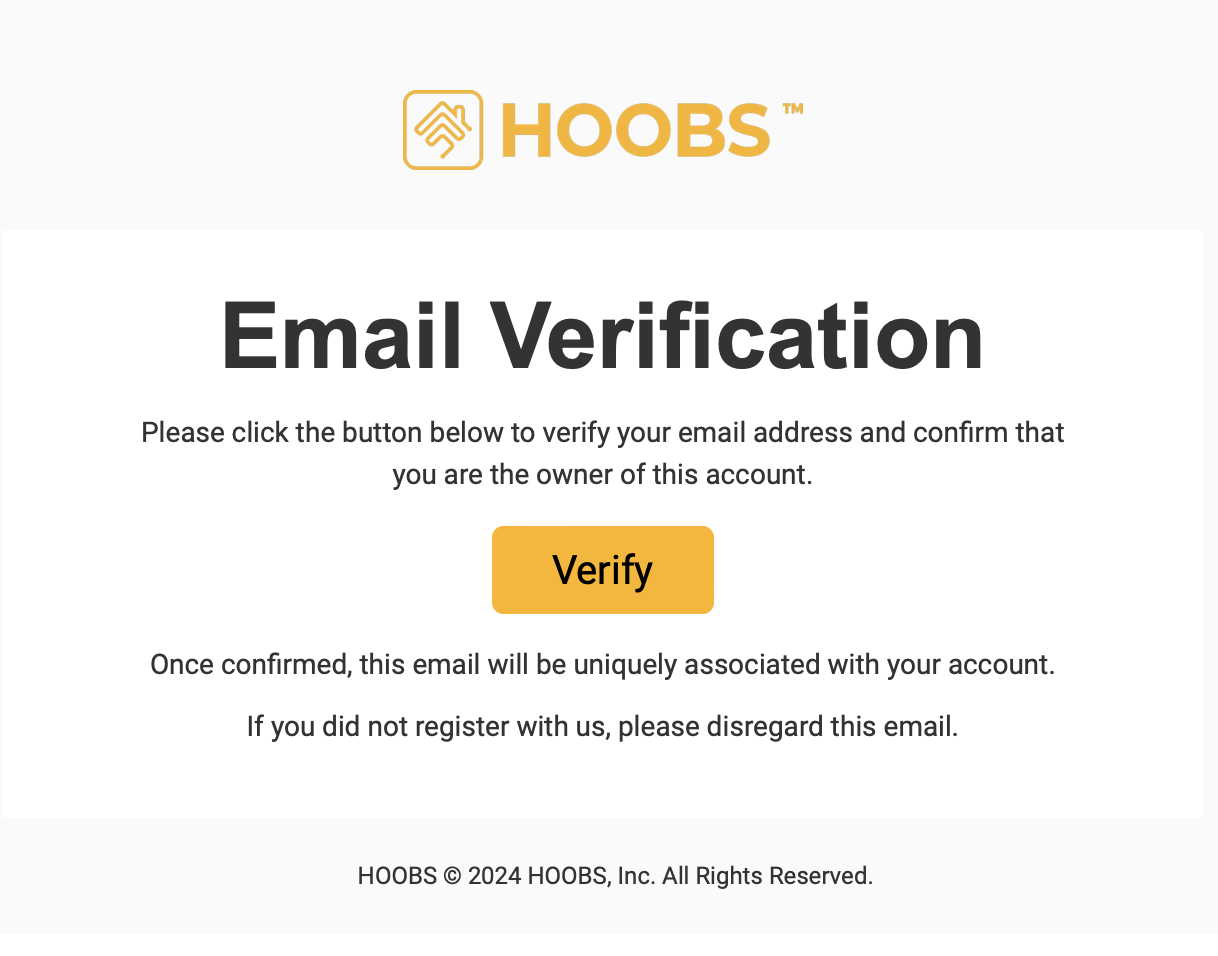
-
After successfully logging in, you will se the device scanner page. It will automatically Scan your network for available Devices.
Please make sure that you are connected to the same network or wifi that your device is connected to
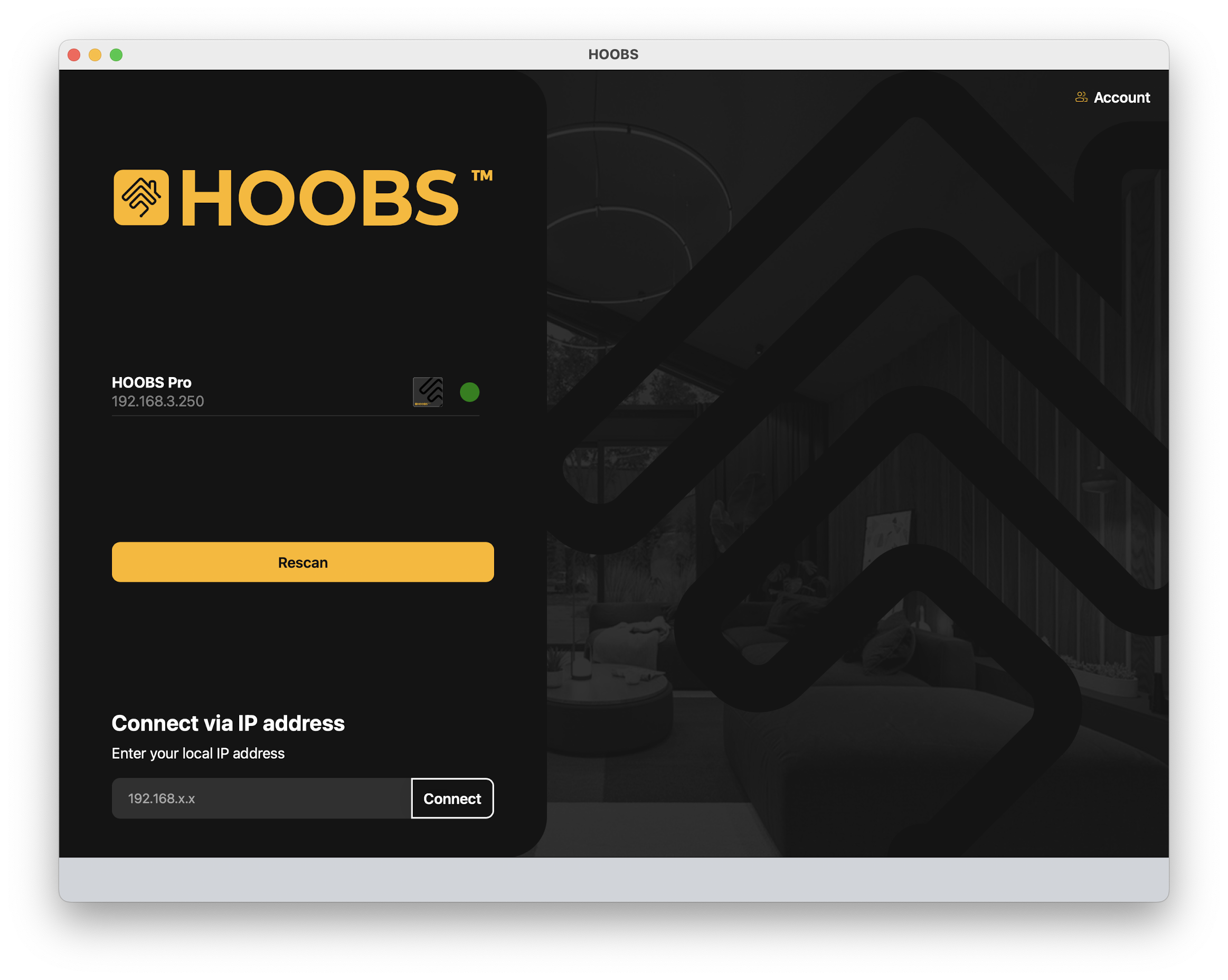
Click on the Device you like to connect.