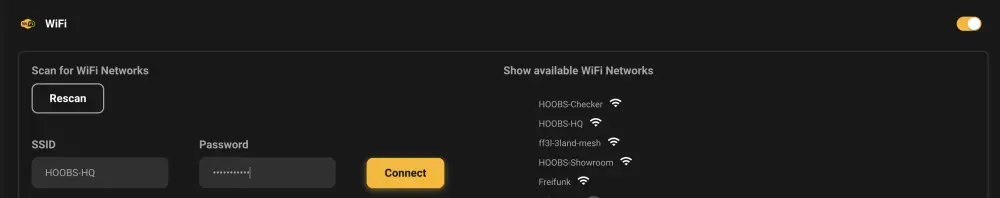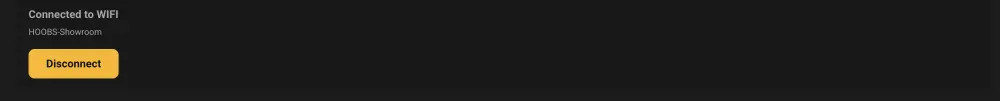For the Initial Setup its required to Setup HOOBS via wired Ethernet Connection.
Afterwards you can use Wifi only, but its not recommended. A wired connection for critical infrastructure is always recommended.
Afterwards you can use Wifi only, but its not recommended. A wired connection for critical infrastructure is always recommended.