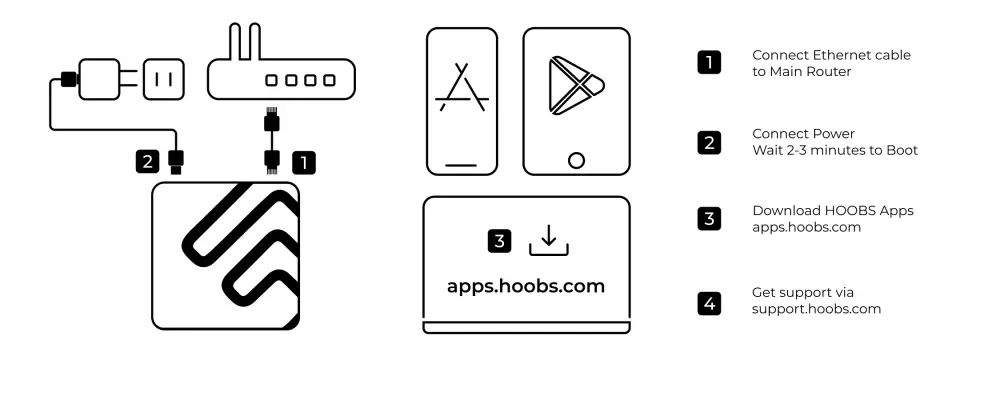HOOBS Pro updates itself automatically in the background and will restart during this process. To ensure this completes smoothly, keep your HOOBS Pro powered on and connected to the internet for at least 20 minutes. During the restart, you’ll be logged out of the HOOBS Client App and will need to log back in. Afterward, you can continue using your HOOBS Pro seamlessly.