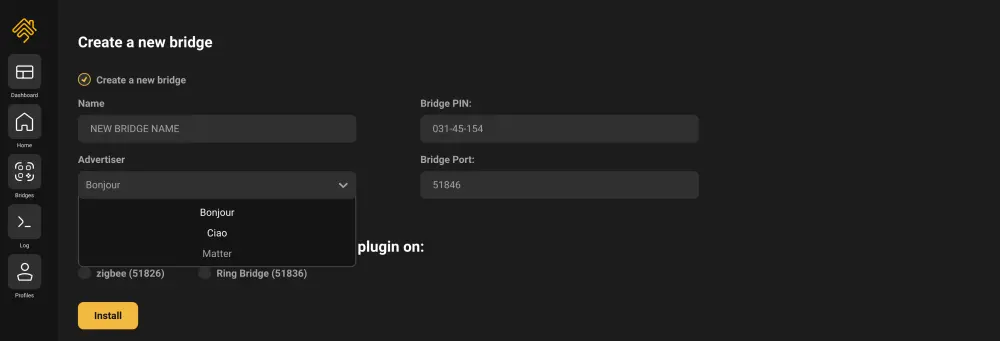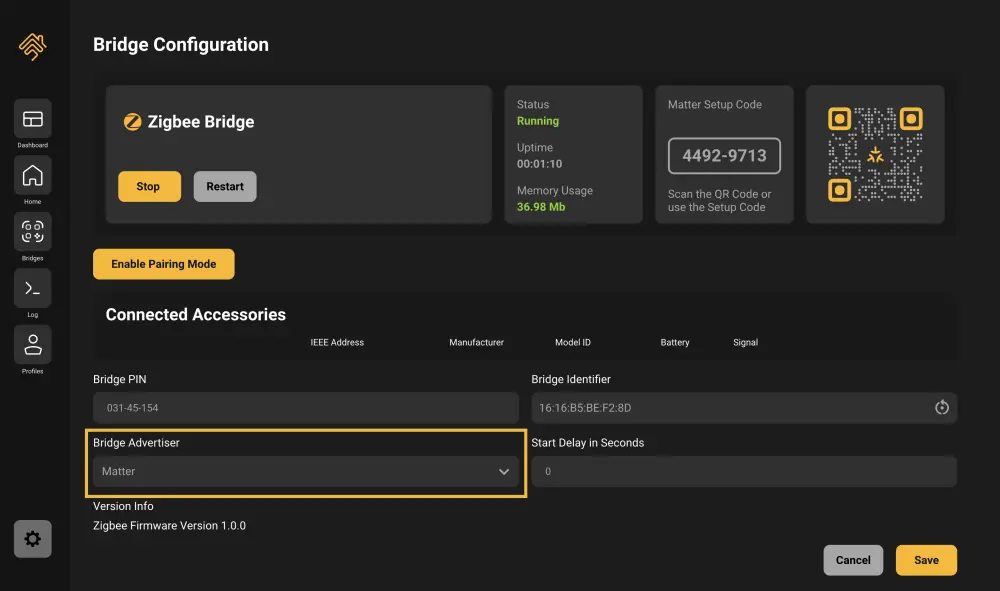IMPORANT Notice:
Matter, even if its officially Released by the Connectivity Standard Alliance is still under heavy development and not all accessories are supported as for now. Before you contact our Support please check if your Accessory is Supported by Matter, If your Accessory is not Supported it will not appear in your Smart Home Ecosystem. If you experience any Issues with Matter please report it via Support.
Matter, even if its officially Released by the Connectivity Standard Alliance is still under heavy development and not all accessories are supported as for now. Before you contact our Support please check if your Accessory is Supported by Matter, If your Accessory is not Supported it will not appear in your Smart Home Ecosystem. If you experience any Issues with Matter please report it via Support.
Bonjour and Ciao are for Apple Home connection only
Matter works with Apple Home, Google Home and Amazon Alexa
Matter works with Apple Home, Google Home and Amazon Alexa