These instructions are for HOOBS Box and microSD card only.
The fix command is designed to automatically fix common issues with HOOBS and APT. This command will attempt to fix these issues.
- HOOBS won’t update
- APT is stuck trying to install a package
- SSL errors with wget and curl
- Improper or manually installed NodeJS versions
Run this command from the HOOBS Terminal to run the fix command.
curl -sk https://dl.hoobs.org/fix | sudo bash -
This command will run in the background so if your terminal disconnects, it will still run. If it doesn’t restart within 45 minutes, try again. Sometimes its needed to run this command a second time, to update all packages.
Reflash the Memory card and restore your HOOBS from the Backup.
All Settings and Config will be restored from the Backup, no need to reconfigure Apple Home or Install all Plugins from scratch.
If all of these instructions fail, please open a Ticket with the Support team.