Head to the Dashboard, and Click on Check for Updates.
System and Plugin updates are combined. An Update installs System relevant updates and updates all Plugins installed.
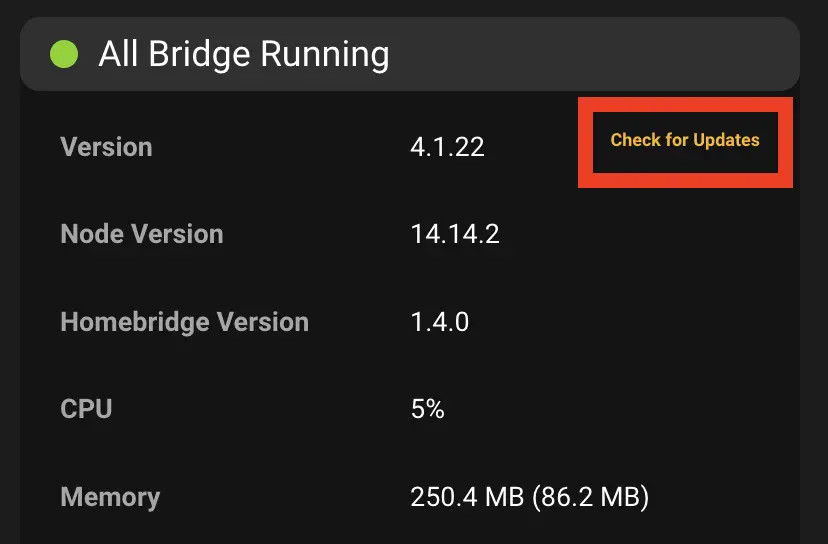
After an Update you can head to the desired Plugin Configuration in the HOOBS Client App and choose lock a Plugin to a specific version.
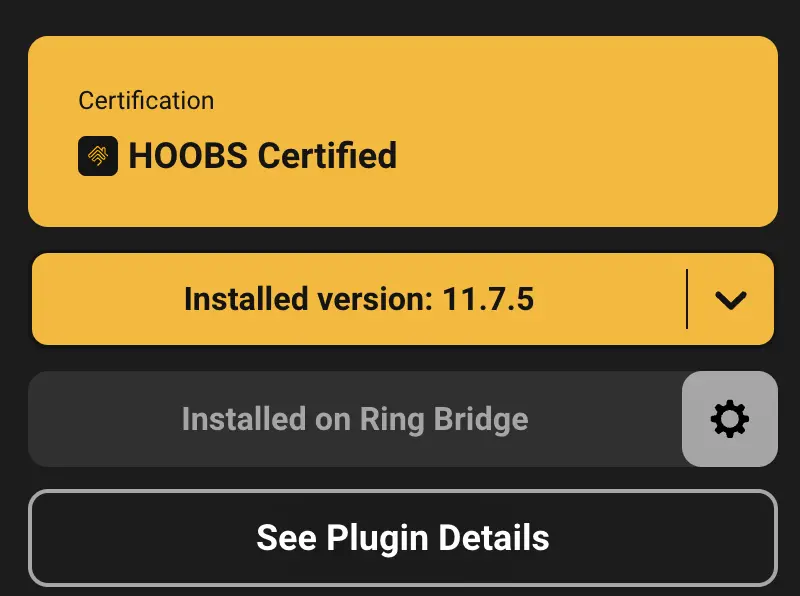
Still need Help?
Check out our Knowledgebase for additional assistance.
Didn’t find the answer in the Knowledgebase? Contact our Customer Service.