This is a work-around for restore issues that generate this error:
WARNINGunhandled rejection: Error: EXDEV: cross-device link not permitted, rename ‘/tmp/upload_85c8f395ff5dcf3c99fcc3250809e7c6’ -> ‘/var/lib/hoobs/restore-1673113290361.zip’
In some rare cases, the uploaded restore file fails to be placed in the appropriate folder for restoring. You can bypass the file upload form and transfer the file using your local terminal.
-
Open the terminal app on your local machine (Terminal on Mac or cmd on Windows).
-
Use the scp command to transfer the backup file to your HOOBS home folder. Replace /path/to/local/file with your actual backup file location or run the command from the folder that your backup file is in.
scp /path/to/local/file [email protected]:/home/hoobs -
Input your HOOBS terminal password when prompted.
If successful you should see the file being transferred.
-
Open your HOOBS Terminal and login. You should now see the file you just uploaded in your home folder by typing the
lscommand -
You can now restore that backup file using this command (replace
hoobs.backupwith the actual name of the backup file you uploaded in the previous step):sudo hbs system restore hoobs.backup