In your HOOBS Client App, click on Forgot password and enter your HOOBS Cloud email address.
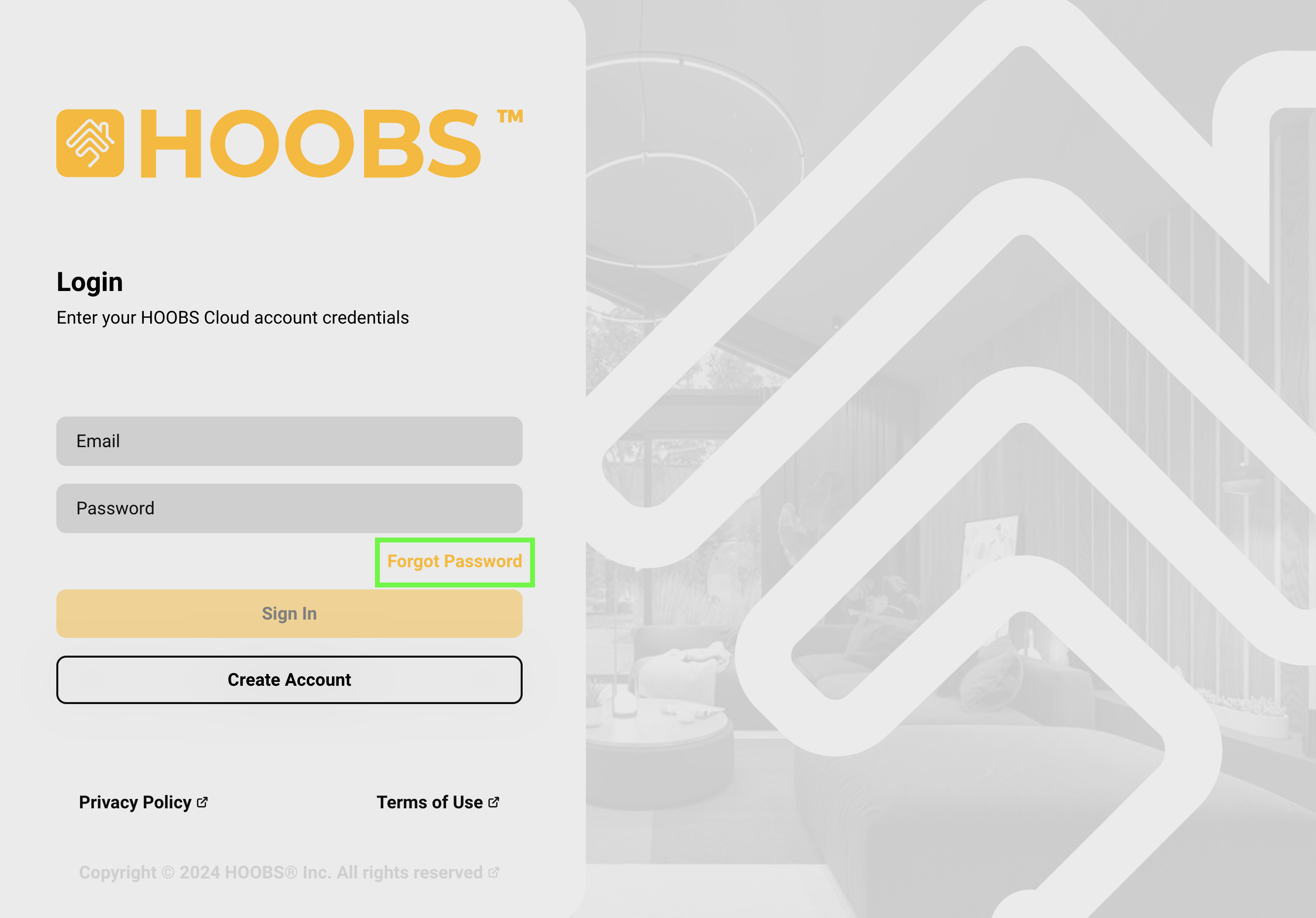
You will receive an e-mail with a reset button, click on it.
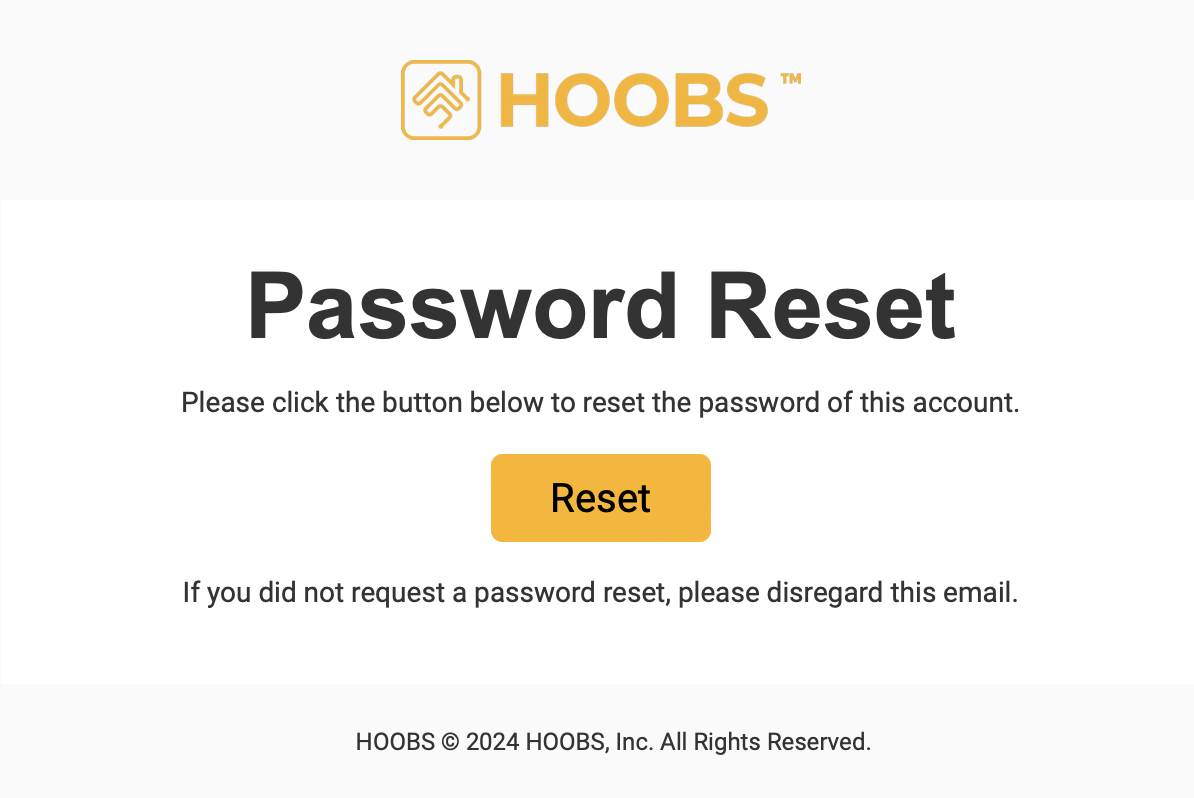
Your browser will open and you can set your new password
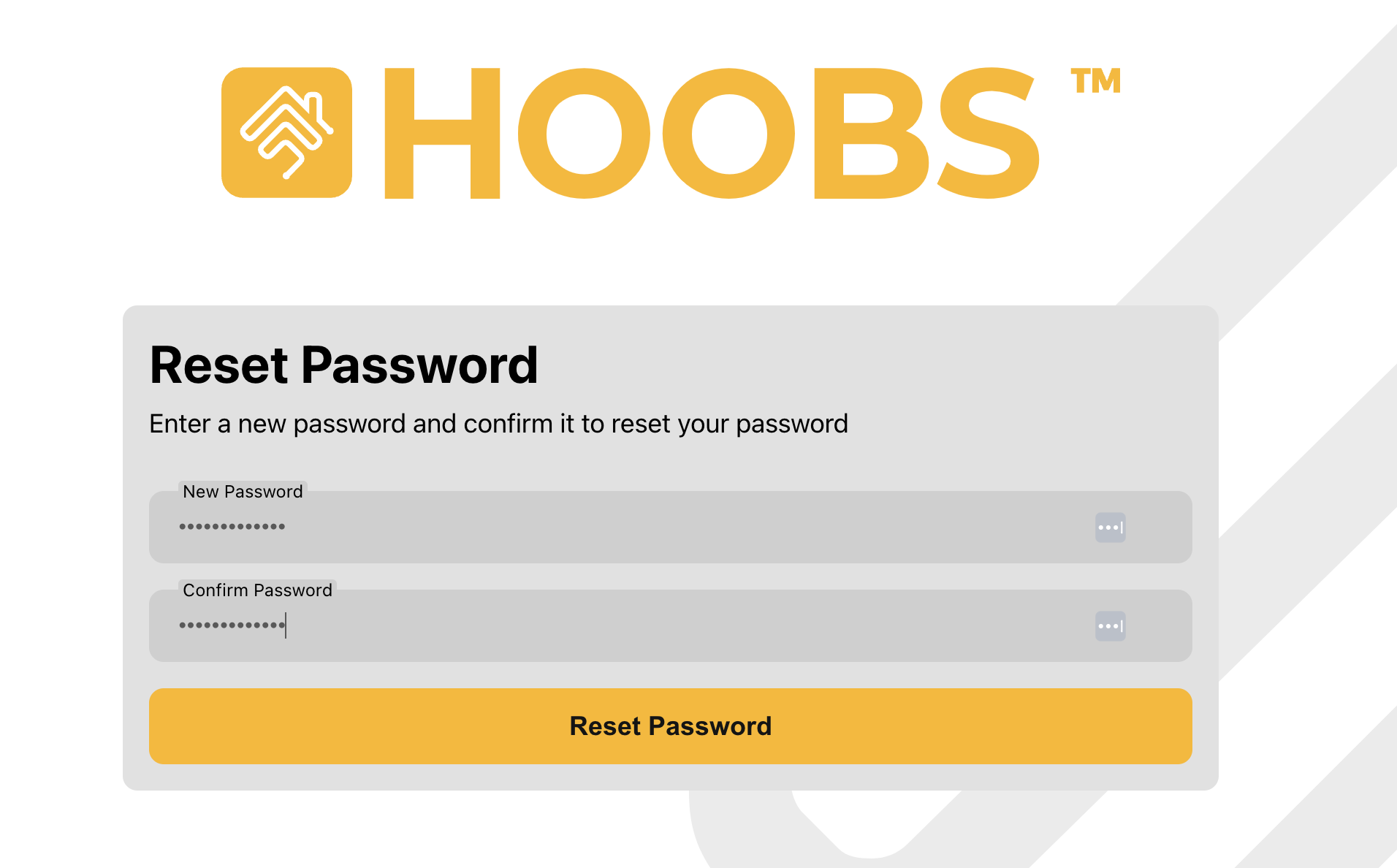
After you have clicked on “Reset password”, you can log in with your new password.