WARNING – This will erase all userdata. You will need to re-setup HOOBS entirely
This Reset Method will erase all data, including automatic Backups on the Device. You only will be able to restore from an uploaded Backup.
– Unplug your device from power
– Press and Hold the Tactile button on the front
– Plug in the powercable, while holding the button
– Keep holding the button for 12 seconds, then you can release it, the button starts blinking.
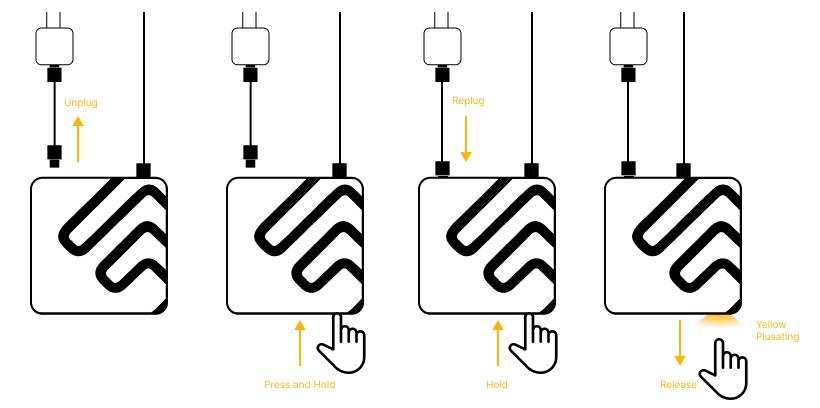
The Device keeps flashing for about 2 minutes 15 secs, once there is a steady yellow light you can head to the HOOBS Client App and start on a fresh installation.
Check out our Knowledgebase for additional assistance.
Didn’t find the answer in the Knowledgebase? Contact our Customer Service.
HOOBS Inc. – North America
CP 3211
L’Assomption, QC J5W 4M9
Canada
HOOBS Client App
Version unavailable (Check private repo access or token).
HOOBS Pro
Version unavailable (Check private repo access or token).
HOOBS Box
Version unavailable (Check private repo access or token).
HOOBS MicroSD
Version unavailable (Check private repo access or token).
HOOBS Image
Version unavailable (Check private repo access or token).