- Debian 10.10
- Ubuntu 20.04
- Raspberry Pi OS
Warranty and Support
THERE IS NO WARRANTY FOR THIS INSTALLATION METHOD AND THE SOFTWARE CONTAINED, TO THE EXTENT PERMITTED BY APPLICABLE LAW. EXCEPT WHEN OTHERWISE STATED IN WRITING THE COPYRIGHT HOLDERS AND/OR OTHER PARTIES PROVIDE THE PROGRAM “AS IS” WITHOUT WARRANTY OF ANY KIND, EITHER EXPRESSED OR IMPLIED, INCLUDING, BUT NOT LIMITED TO, THE IMPLIED WARRANTIES OF MERCHANTABILITY AND FITNESS FOR A PARTICULAR PURPOSE. THE ENTIRE RISK AS TO THE QUALITY AND PERFORMANCE OF THE PROGRAM IS WITH YOU. SHOULD THE PROGRAM PROVE DEFECTIVE, YOU ASSUME THE COST OF ALL NECESSARY SERVICING, REPAIR OR CORRECTION.
USE AT YOUR OWN RISK – NO SUPPORT AND/OR WARRANTY BY HOOBS
How to install HOOBS™ Selfhosted
Enable the HOOBS™ Repository
The first step is to add the necessary repository to your sources. Run this command to add HOOBS™, NodeSource and Yarn repositories.
wget -qO- https://dl.hoobs.org/stable | sudo bash -Installing HOOBS™
Now you need to do is to install HOOBS™. Run this command
sudo apt install hoobsd hoobs-cliSetup the Hub
Finally install HOOBS™ as a service on your Device. Run this command
sudo hbs installIt will ask you which port to run on.
The install will automatically setup everything you need, and will enable and start the service. For further operations please refer to the CLI Reference.
Interface
Once your device is connected you can access the interface from the HOOBS Client Apps